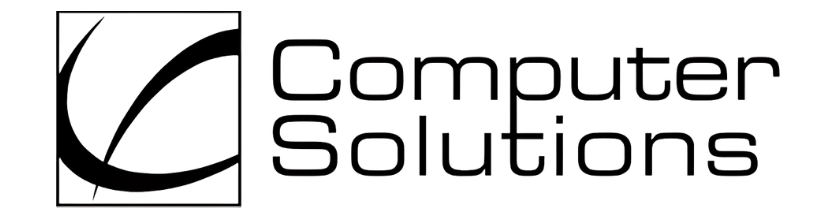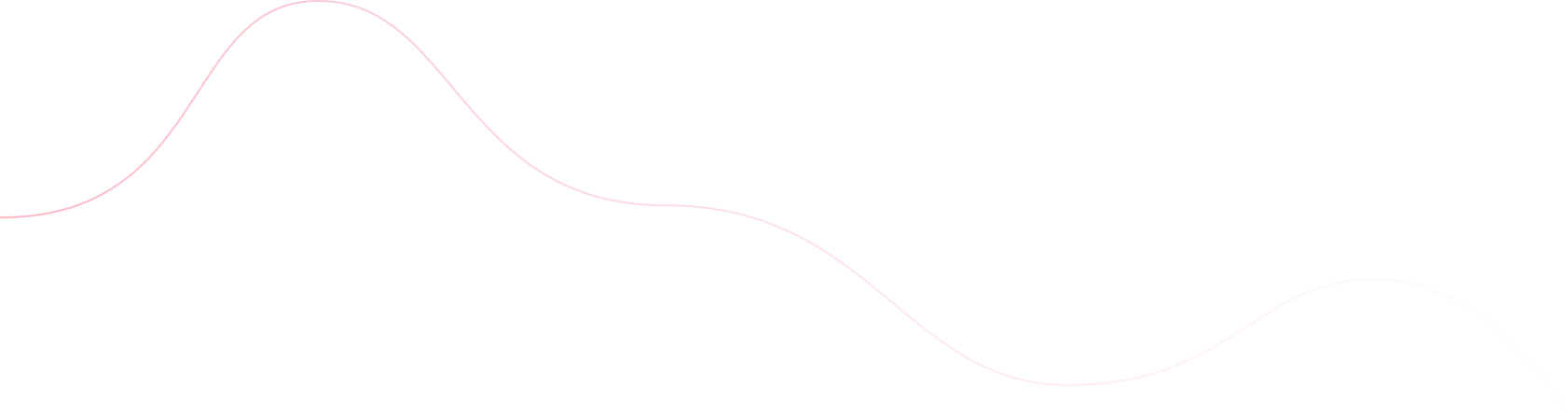Posted by Computer Solutions on February 18, 2025
As Windows 10’s end-of-life approaches, with official support set to end in October 2025, veterinary practices using this operating system face an important decision: Is it time to upgrade your current devices to Windows 11, or should you consider replacing them entirely?
This guide is designed to help you navigate this decision based on your practice’s specific needs, budget, and long-term goals.
Step 1: Check Compatibility
Before deciding, it’s important to assess whether your current devices can handle Windows 11. Microsoft has outlined strict requirements to ensure the operating system runs smoothly and securely, which include:
- A compatible 64-bit processor (1 GHz or faster with 2 or more cores)
- 4 GB of RAM (8 GB or more recommended for optimal performance)
- 64 GB of storage
- TPM version 2.0 (Trusted Platform Module for added security)
How to Check Compatibility:
- Use Microsoft’s PC Health Check tool to easily evaluate your devices.
- Alternatively, review your device’s specifications manually.
Outcome:
If your system doesn’t meet these requirements, it may be time to upgrade your hardware or even replace it with newer equipment that’s compatible with Windows 11.
Step 2: Evaluate the Age of Your Devices
How old are the devices your veterinary practice relies on daily? If they’re over 5 years old, they might be showing signs of age:
- Slower performance: Older devices struggle to keep up with the demands of modern software.
- Potential security risks: Outdated hardware is more susceptible to vulnerabilities that could put your practice’s sensitive data at risk.
- Inefficiency: Older devices often fail to support the latest features or updates.
Reasons to Replace Older Devices:
- They may be nearing the end of their life cycle.
- Upgrading internal components (like RAM or storage) often doesn’t offer enough improvement.
- Security risks are higher due to outdated technology.
Step 3: Assess Your Performance Needs
Is your current hardware meeting the demands of your veterinary practice? Consider the following factors:
- Speed: Do your devices slow down during key tasks like accessing patient records or running practice management software?
- Reliability: Are you experiencing frequent crashes or interruptions that impact productivity?
- Scalability: Will your existing hardware be able to handle future software updates or the increasing demands of your practice?
When to Upgrade: If your devices are still functioning well and meeting your basic needs, upgrading to Windows 11 might be the most cost-effective choice.
When to Replace: If performance issues are causing disruptions or inefficiencies, replacing your devices could save you time and money in the long run. Investing in new devices will help keep your practice running smoothly and securely.
Step 4: Weigh the Costs
Budget plays a key role in any decision, but it’s important to think about both upfront and long-term costs.
Upgrading Existing Devices:
- Lower upfront cost (assuming the hardware is compatible)
- Potential additional expenses for upgrading components (like adding more RAM)
Replacing Devices:
- Higher initial cost but offers long-term value through better security and performance
- Includes newer hardware designed to support Windows 11’s latest features and enhanced security measures
Step 5: Consider Future-Proofing
Newer devices come equipped with cutting-edge technology that can better support your practice’s growth. Benefits of upgrading include:
- Improved security: Modern devices feature hardware-based encryption and other security measures that help protect your patients’ sensitive data.
- Better performance: Faster processing speeds, more storage, and greater energy efficiency mean your devices will handle demanding applications with ease.
- Enhanced compatibility: Newer devices are designed to work seamlessly with the latest veterinary software and tools.
Investing in new hardware today will position your practice for success, ensuring your technology remains efficient and capable of meeting future demands.
Pro Tip: Involve an IT Professional
If you’re still unsure about whether to upgrade or replace your devices, partnering with an IT provider who specializes in veterinary practice technology can help simplify the decision-making process. They can:
- Assess your current hardware setup
- Offer tailored recommendations based on your practice’s unique needs
- Guide you through the upgrade or replacement process, minimizing downtime and disruptions
Take the Next Step
Deciding whether to upgrade or replace your devices doesn’t have to be overwhelming. Start by scheduling a FREE Discovery Call with us to evaluate your systems. We’ll provide personalized recommendations and help ensure your practice is ready for the next generation of technology.
Click here to schedule your FREE Discovery Call today!
Don’t wait until the October 2025 deadline. Let us help you get ahead and ensure your veterinary practice is prepared for what’s next!
Want to read more about cybersecurity and tech? Check out last week’s blog post here!
Discover more from Computer Solutions
Subscribe to get the latest posts sent to your email.