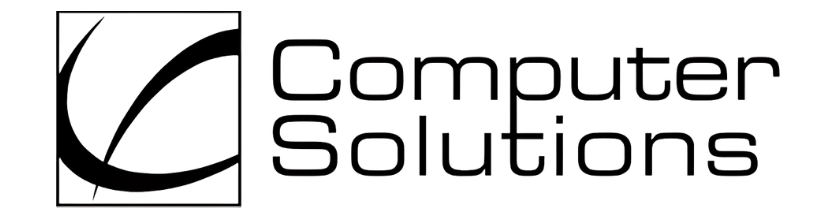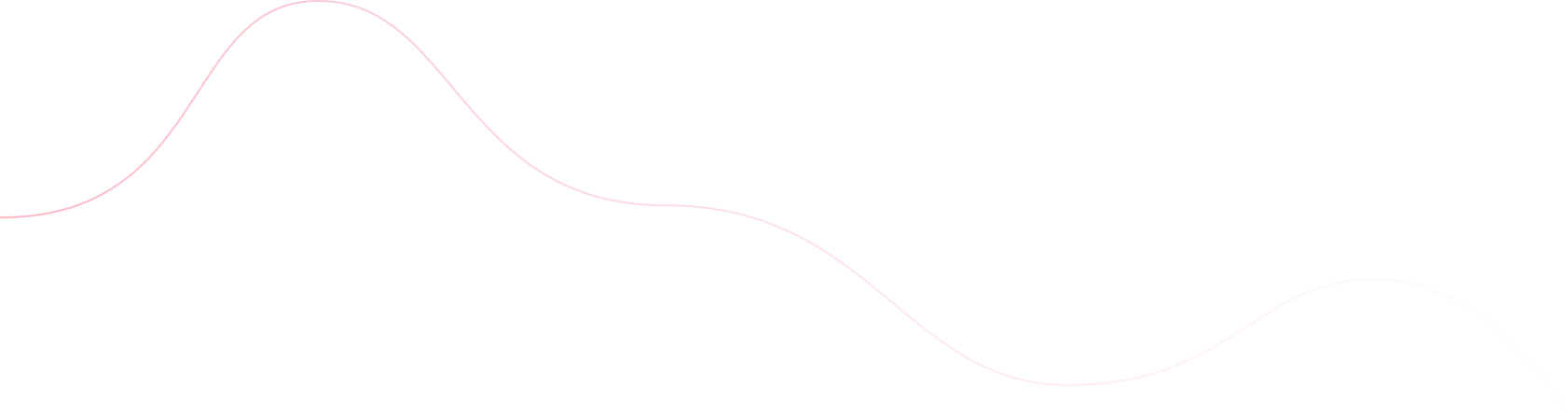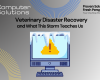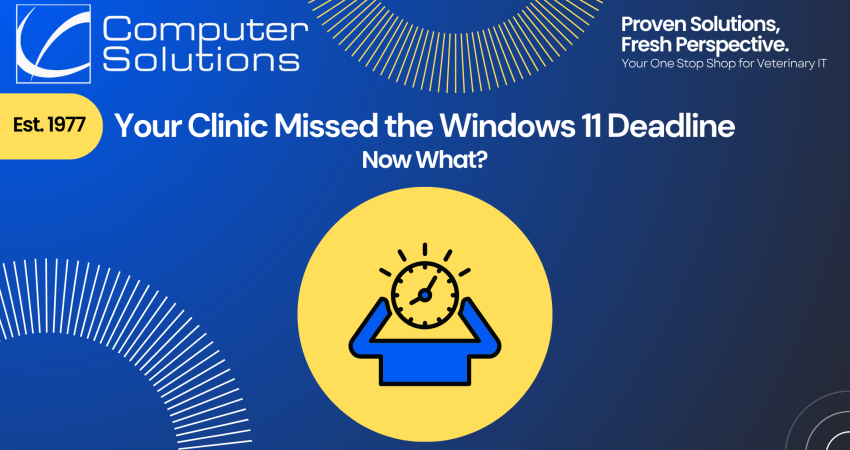
Posted by Computer Solutions on October 20, 2025
October 14th has passed, and Microsoft has officially ended support for Windows 10.
If your veterinary clinic is still running on Windows 10 machines, take a breath. You’re not alone, and it’s not too late to fix it. But the time to act is now.
Let’s walk through what the Windows 11 upgrade deadline means for your practice, what risks you need to be aware of, and how to move forward without disrupting your day or draining your budget.
First, What Just Happened?
As of October 14, Microsoft has stopped providing:
- Security updates
- Bug fixes
- Support for compatibility with newer software or hardware
- Technical assistance for Windows 10 systems
This doesn’t mean your computers stopped working overnight. But it does mean they’re now vulnerable, especially in a veterinary setting that handles client information, digital imaging, payment processing, and more.
What’s the Real Risk?
Without security patches, any new vulnerability found in Windows 10 will go unpatched—giving attackers an easy way into your systems.
You may also start to notice:
- Slower performance
- Compatibility issues with your PIMS (Cornerstone, AVImark, etc.)
- Security tools failing to update
- New hardware (like digital radiographs or label printers) not installing correctly
- Cyber insurance exclusions due to unsupported operating systems
That’s why the Windows 11 upgrade matters. It’s not about bells and whistles, it’s about staying secure and operational.
It’s OK If You’re Behind
A lot of clinics didn’t make the switch in time. Could be you were waiting on budget approvals. Maybe you weren’t sure which machines were eligible. Maybe it just got pushed to the bottom of your to-do list.
It happens and you’re not alone.
What matters now is having a plan.
Here’s What to Do Next
Step 1: Know Where You Stand
Check each workstation to see if it’s:
- Still running Windows 10
- Eligible for a free Windows 11 upgrade
- Too old to upgrade (may require replacement)
Focus on high-traffic areas like the front desk, exam rooms, and anywhere you access client records or payments.
Step 2: Triage and Prioritize
You don’t need to replace everything at once. Start with:
- Machines handling sensitive data
- Systems that touch the internet
- Staff-facing machines where downtime hurts productivity
Build a phased plan to spread out cost and downtime.
Step 3: Add Temporary Protection (If Needed)
Can’t replace every machine this month? That’s okay, but take steps to reduce exposure:
- Remove outdated machines from network access
- Don’t use them for email, internet, or backups
- Isolate them in your network and monitor closely
- Use advanced endpoint protection software
These steps won’t solve everything, but they buy you time.
Step 4: Plan Your Transition
Build a rolling upgrade strategy:
- Replace 2–3 machines each month or quarter
- Consider leasing or financing to ease upfront cost
- Combine with other upgrades (like switching to SSDs or adding memory) to maximize the ROI
A thoughtful Windows 11 upgrade plan helps your clinic stay current without chaos.
What About Extended Support?
Microsoft offers Extended Security Updates (ESUs) but they’re designed for larger organizations using Microsoft Intune or volume licensing. Most small businesses, including veterinary practices, will find them expensive, complicated, or simply out of reach.
You’re better off focusing on modernizing your environment.
Final Thought: You’ve Got This
If your clinic missed the Windows 11 deadline, you’re not doomed but you are running out of room to wait.
The longer you stay on unsupported systems, the more risk you carry. But with the right plan (and the right partner), you can move forward confidently on your own timeline.
We’re Here to Help
At Computer Solutions, we help veterinary clinics across the US navigate upgrades like these without stress, surprises, or lost productivity.
Need a plan? A quote? Want to know where you stand?
Call 609 514 0100 or visit welinku.com to schedule your free Windows 11 upgrade review.
Let’s keep your clinic secure, supported, and one step ahead.
Want to learn more about veterinary IT and cybersecurity? Check out last week’s blog post here!
Discover more from Computer Solutions
Subscribe to get the latest posts sent to your email.