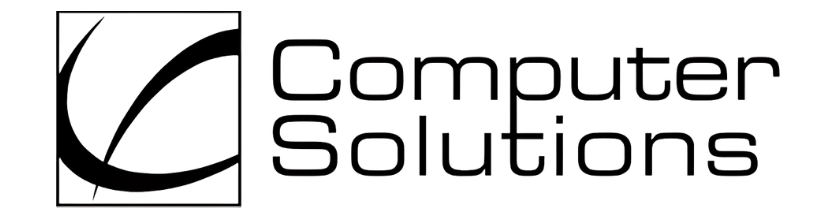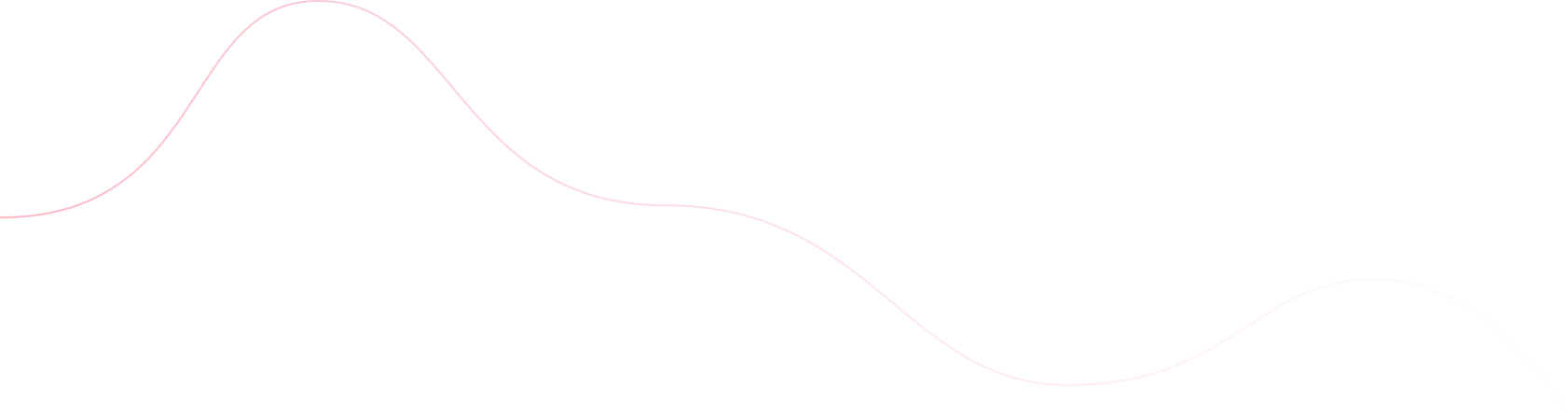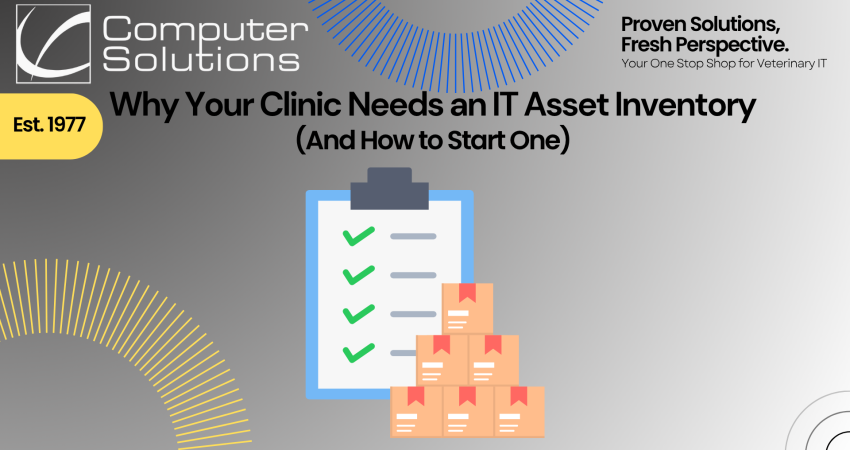
Posted by Computer Solutions on October 27, 2025
In a busy veterinary practice, it’s easy to lose track of what’s plugged in where. Over time, equipment gets added, replaced, repurposed, or forgotten entirely.
But every device in your clinic is part of your network, and every device adds risk if you’re not keeping tabs on it.
That’s why creating an up-to-date vet clinic inventory is one of the smartest things you can do to stay secure, efficient, and prepared.
And, no, you don’t need expensive software or a degree in networking to get started.
What Is an IT Asset Inventory?
An IT asset inventory is simply a list of every piece of technology your clinic owns or uses including computers, printers, phones, switches, wireless access points, tablets, and more. It should also include key details like:
- Device type and make/model
- Assigned user or room location
- Operating system and version
- Purchase or installation date
- Notes on condition or usage
Think of it as your digital equipment roster. One that helps you see the full picture, so nothing falls through the cracks.
Why It Matters for Veterinary Clinics
Here’s why a well-maintained vet clinic inventory makes a real difference:
- Security: Untracked devices are often unpatched and unmonitored. This makes them prime targets for malware or data theft, especially if they access client information, medical records, or payment systems.
- Budgeting: Knowing what you own and how old it is helps you plan ahead for replacements. You’re less likely to be surprised by failures or urgent upgrade costs.
- Troubleshooting: When your IT provider can see exactly what’s on your network, they can resolve issues faster and more effectively.
- Compliance: Many forms of cyber liability insurance, and even certain client data handling practices, require visibility into your IT environment. A basic inventory can help you meet those requirements easily.
- Growth: As your clinic expands or hires more staff, having a clear list of what’s in use (and what’s available) helps you make smarter purchasing and planning decisions.
What to Include in Your Vet Clinic Inventory
You don’t need to catalog every cable, mouse, or stapler. But you should track anything that stores data, runs business software, or connects to your network:
- Workstations and laptops — User, location, operating system, age
- Printers and label printers — Model, usage area, wired or wireless
- Network equipment — Firewalls, routers, switches, wireless access points
- Mobile devices — Tablets, phones, anything used in exam rooms or curbside
- Servers or local storage devices — If applicable: model, OS, backup method
- Peripheral devices — Scanners, imaging tools, or card readers that interact with your systems
If you can include warranty dates, support status, and last upgrade/install dates, even better.
How to Build Your First Inventory (in 3 Simple Steps)
Step 1: Walk the Clinic
Start by walking room by room. Go to the front desk, exam rooms, surgery suite, breakroom, office and note every connected device.
If it plugs in, logs in, or turns on, document it.
Step 2: Create a Simple Spreadsheet
Create columns for:
- Device type
- Make/model
- User or room
- Operating system
- Purchase/install date
- Notes (e.g., “slow to boot,” “used for Rx labels only”)
Keep the format simple so anyone can update it.
Step 3: Update It Regularly
Review your inventory at least every 6 months or anytime a device is added, reassigned, replaced, or retired.
Consistency is what makes the list valuable over time.
What About Inventory Software?
There are great tools out there that can automate this process and your IT provider may already use one. But for most smaller vet clinics, a Google Sheet or Excel file is more than enough to start.
Just make sure it’s stored in a secure, backed-up location, and that multiple team members know how to access and update it.
FAQs: IT Inventory Basics for Busy Clinics
Q: Is this the same as asset tracking?
A: It’s similar. “Asset tracking” usually adds more financial detail (like depreciation, asset tags, etc.). A vet clinic inventory is more operational. It helps you see what’s running, where it’s running, and whether it’s still viable.
Q: Can my front desk team handle this?
A: Yes. Anyone familiar with your floor plan and staff can help build the list. Your IT team can help fill in the technical details later.
Q: What if I already outsource IT?
A: Great! Your provider may already have an inventory. Ask to review it together and make sure it’s current. You can use that as a base and build from it.
Keep It Simple. Keep It Current.
Your vet clinic inventory doesn’t need to be complicated or perfect. It just needs to exist and be updated a couple times a year.
You’ll be amazed how much easier it is to manage upgrades, troubleshoot issues, plan budgets, and keep your systems secure once you know what you’re working with.
Need a Head Start?
At Computer Solutions, we help veterinary clinics across the US get organized, protected, and future-ready.
Whether you need help building your first inventory or reviewing one that’s out of date, we’re here to help.
Call 609.514.0100 or visit welinku.com to schedule a free tech review.
Let’s get your equipment under control before it becomes a problem.
Want to learn more about veterinary IT and cybersecurity? Check out last week’s blog here!
Discover more from Computer Solutions
Subscribe to get the latest posts sent to your email.