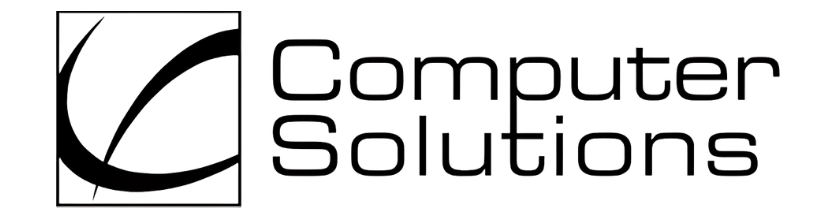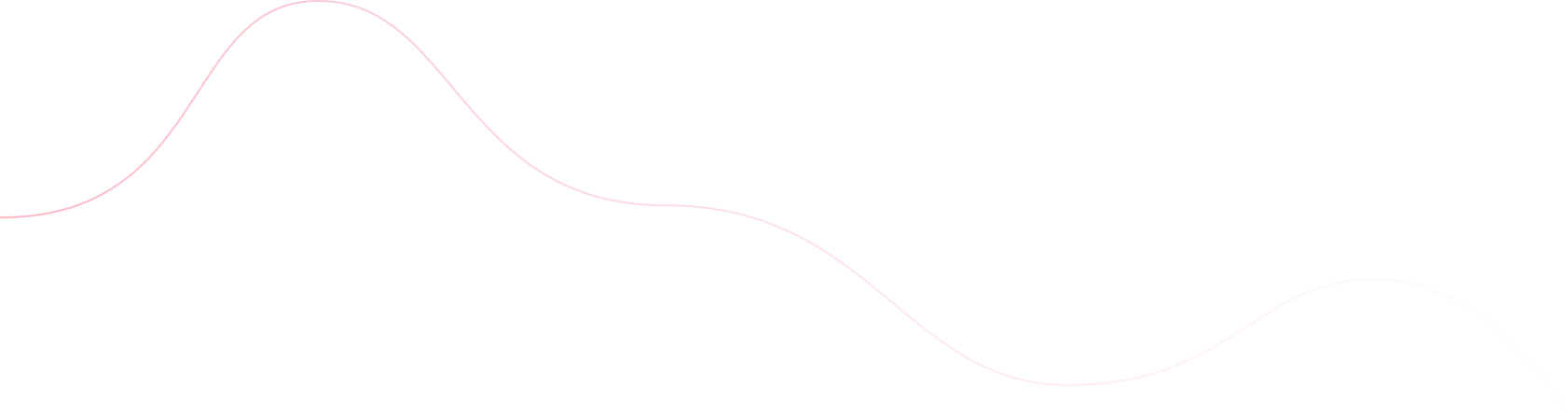Posted by Computer Solutions on February 10, 2025
As veterinary practice managers, you’re no stranger to the fast-paced, technology-driven world of modern healthcare. National Clean Out Your Computer Day, observed annually on the second Monday of February, is the perfect opportunity to give your practice’s digital systems the attention they need. Just as a disorganized workspace can impact your efficiency, a cluttered or outdated computer system can slow down operations and even jeopardize your practice’s security.
Here’s why it’s essential to maintain a clean, organized computer system—and how you can do it with a few simple steps that will have a lasting impact on your hospital’s productivity and security.
Why a Clean Computer System Matters to Your Veterinary Practice
1. Boost Productivity Across Your Team
In a busy veterinary practice, time is precious. A cluttered computer can slow things down by making it difficult to access files quickly, manage patient records efficiently, or run essential programs. Reducing the digital clutter—whether it’s files, outdated software, or unnecessary background processes—can significantly improve your team’s efficiency. You’ll spend less time searching for what you need, allowing you to focus on providing the best care to your patients.
2. Enhance Security and Compliance
Veterinary practices store sensitive patient data, from medical histories to billing details. A disorganized computer system, full of unused files and outdated programs, can create potential vulnerabilities for cybercriminals to exploit. Keeping your computer up-to-date and clutter-free reduces these risks and helps you stay compliant with data protection regulations, ensuring your clients’ data remains secure.
How to Clean Out Your Computer for Better Performance and Security
1. Delete Unnecessary Files
Start by getting rid of old documents, downloads, and duplicates. Clear out expired projects, patient records that are no longer active, and any other files that are no longer needed. Don’t forget to empty your trash or recycle bin!
2. Organize Your Files for Easy Access
Create a logical, easy-to-navigate folder structure for important documents, such as client files, medical histories, and financial reports. Give each file a clear, descriptive name so that your team can find what they need quickly and efficiently.
3. Uninstall Unused Programs
Take a look at the list of installed programs on your computers. Remove anything your team no longer uses, especially outdated trial software that’s just taking up space. The fewer programs your computers need to run, the faster and more secure they will be.
4. Update Software Regularly
Outdated software is a security risk, and the same applies to your operating system and antivirus programs. Ensure that your software is always up-to-date, and consider enabling automatic updates to keep things running smoothly without requiring manual intervention.
5. Run a Malware Scan
Run a full system scan using a reliable antivirus program. Malware can cause significant disruptions in your practice, so detecting and removing threats early on is key to preventing system downtime. If you don’t already have antivirus software, now is the time to invest in one.
6. Clear Your Browser’s Cache and Cookies
Your team likely uses the internet for research and accessing patient information. Clearing out your browser’s cache and cookies can free up space and make browsing faster, ultimately improving your workflow.
7. Back Up Critical Data
Before making any major changes, back up your essential files to an external drive or cloud storage. Regular backups are critical to ensure your data is safe in the event of a system crash or security breach.
Pro Tip: Make Regular Clean-Ups a Habit!
A clean computer isn’t a one-time task—it’s a process that needs regular attention. Schedule quarterly or monthly maintenance to keep your systems running at peak performance. This will help prevent build-up over time, reducing the need for large-scale cleanups and ensuring your systems remain efficient and secure.
Ready for a Complete System Overhaul?
Cleaning up your computer system is an excellent starting point, but is your entire network optimized for maximum performance and security? At Computer Solutions, we specialize in providing tailored IT support for veterinary practices like yours.
Take the next step toward a more secure, productive network by scheduling your FREE Discovery Call today. Our team of experts will evaluate your systems for vulnerabilities, inefficiencies, and opportunities for improvement.
Click here to schedule your FREE Discovery Call now or call 609.514.0100!
Don’t let digital clutter or security risks slow you down—make National Clean Out Your Computer Day the catalyst for a smoother, more secure operation in your veterinary practice.
Want to read more about veterinary IT and cybersecurity? Read last week’s blog here!
Discover more from Computer Solutions
Subscribe to get the latest posts sent to your email.