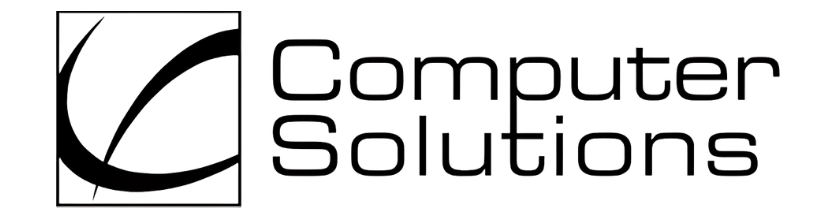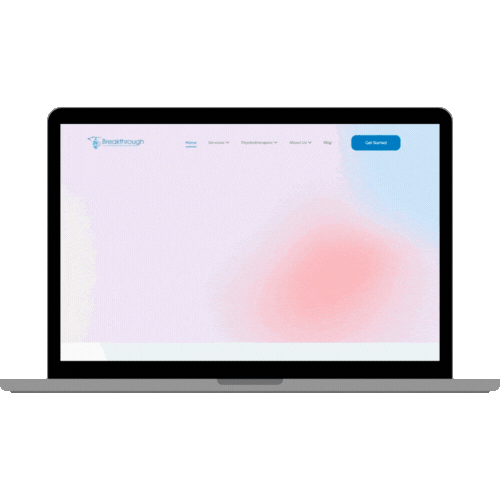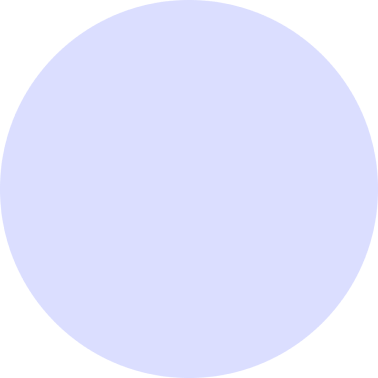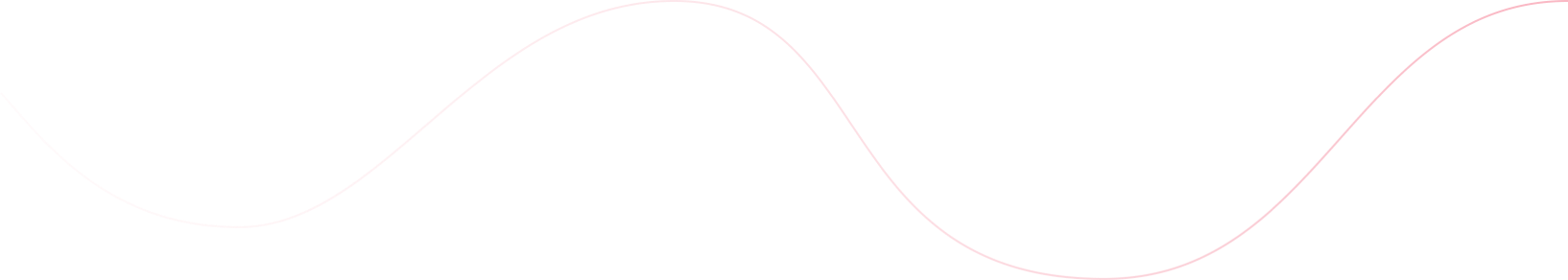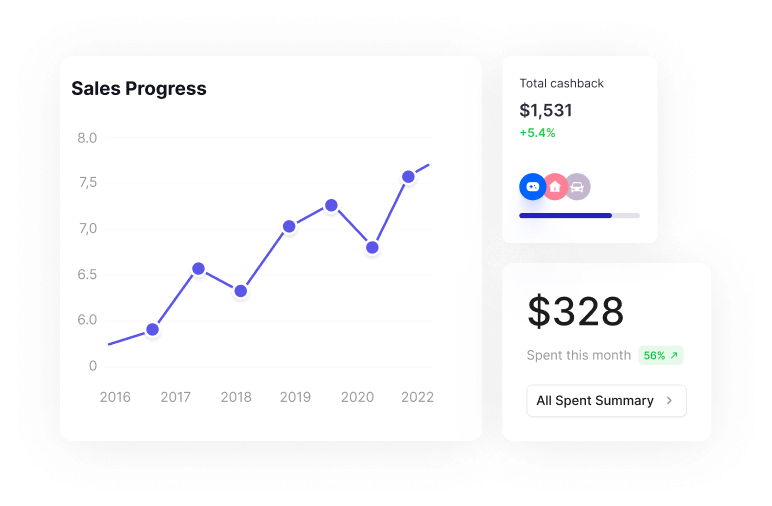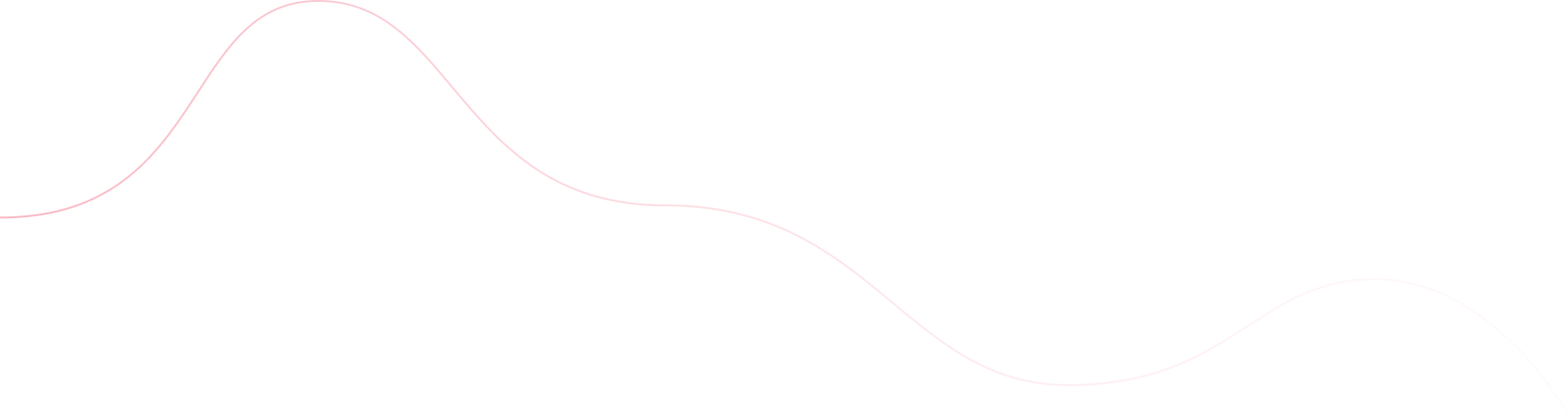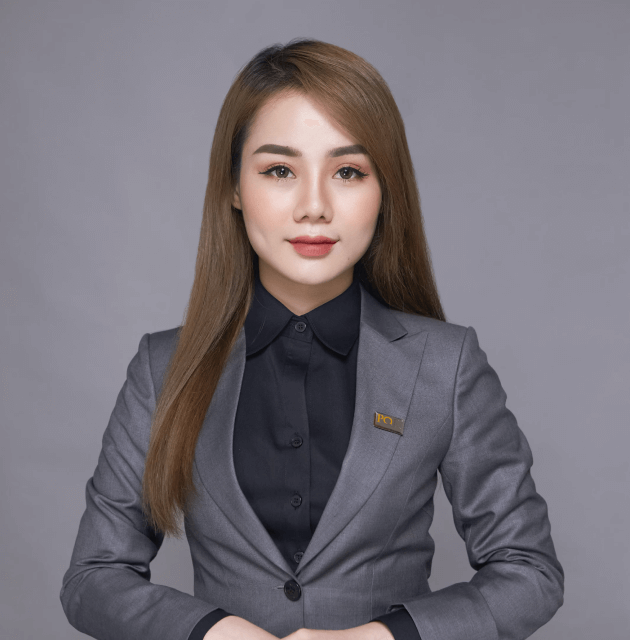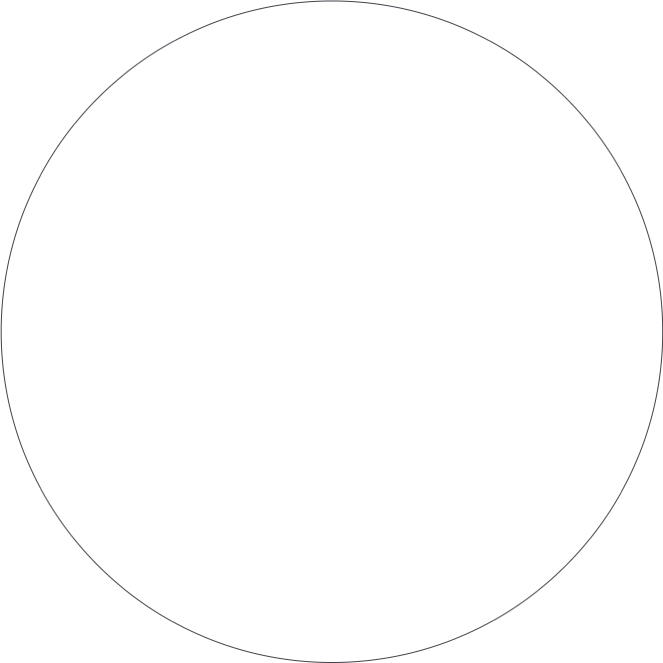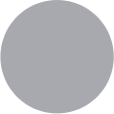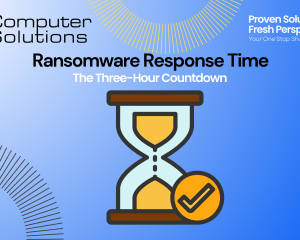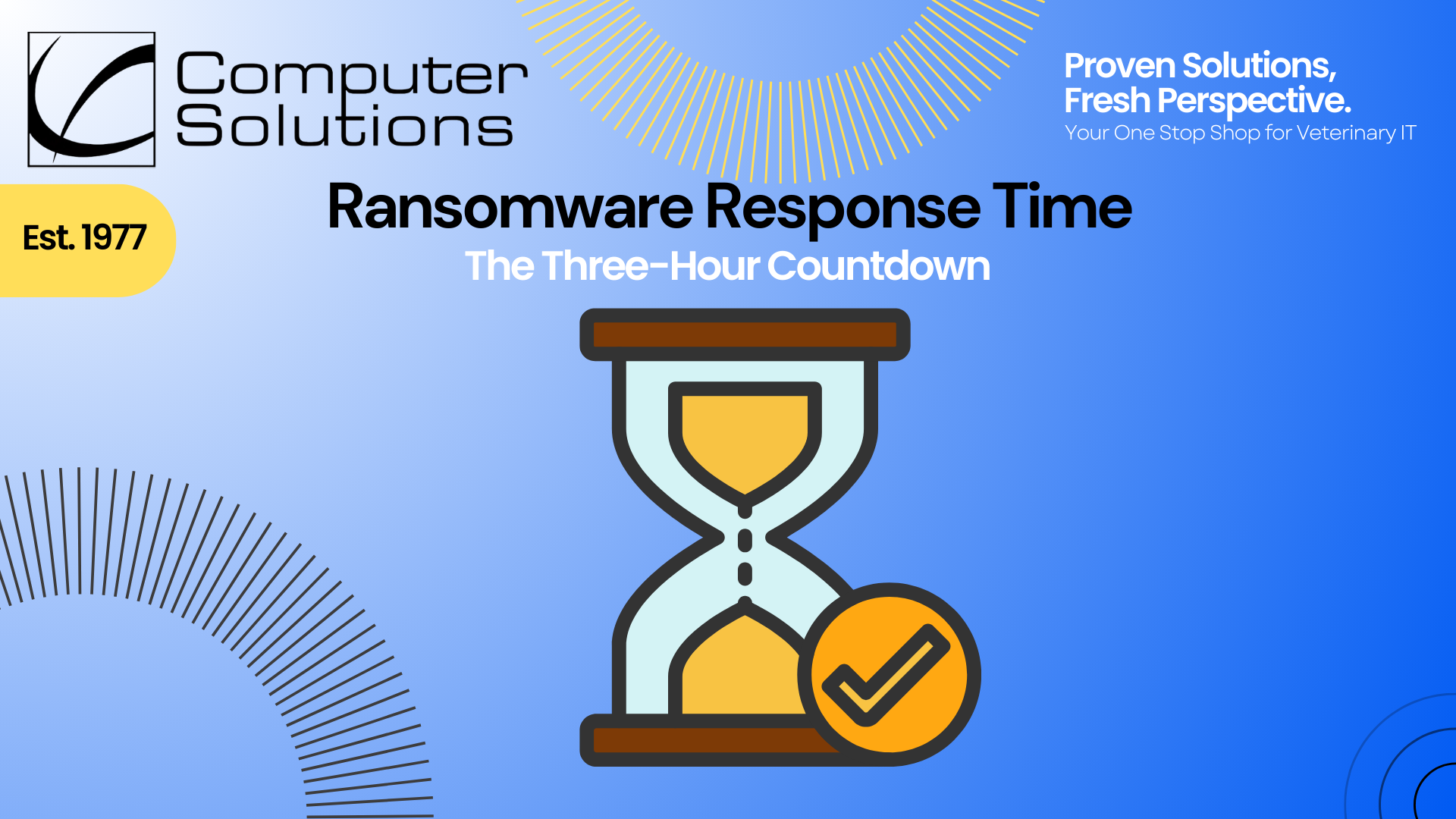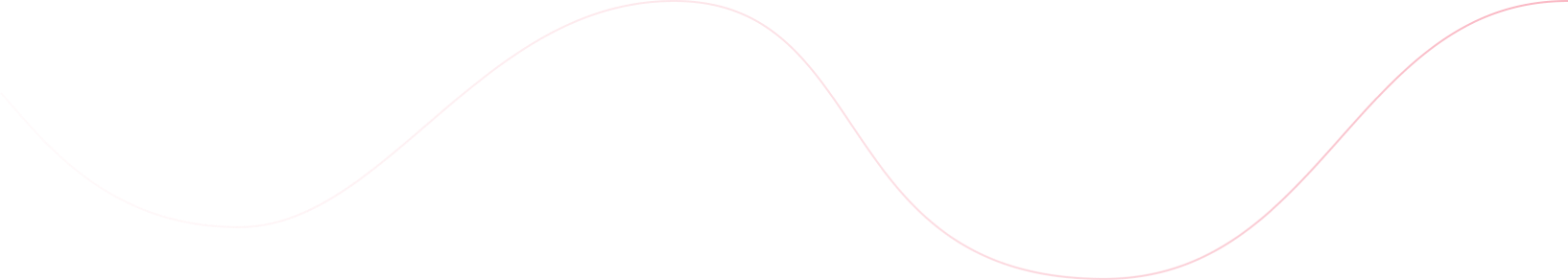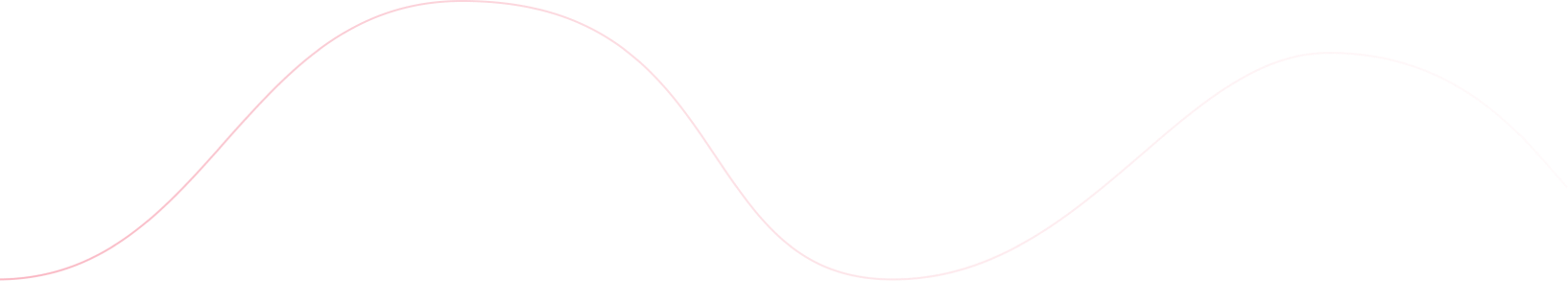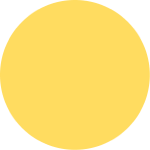Ransomware Can Take Over Your Clinic in 3 Hours or...
Posted by Computer Solutions on February 23, 2026 Many veterinary professionals assume ransomware takes days to unfold. They picture hackers
Learn morePosted by Computer Solutions on February 23, 2026
Many veterinary professionals assume ransomware takes days to unfold. They picture hackers slowly working their way through systems while alerts flash and warnings pop up.
That’s no longer reality.
Today’s attacks move fast. In many documented cases, criminals infiltrate a network, escalate privileges, disable backups, and deploy encryption in under three hours. If your clinic doesn’t have a plan to detect and act quickly, your ransomware response time becomes the deciding factor between inconvenience and catastrophe.
Speed now favors the attacker. Your defense must move faster.
Why Speed Is the New Strategy
Ransomware gangs no longer rely on brute force. They automate reconnaissance, credential harvesting, and lateral movement. Once they gain access, they don’t linger.
Here’s what modern attacks look like:
- Initial access through phishing or stolen credentials
- Automated scanning of file shares and servers
- Rapid privilege escalation
- Backup discovery and deletion
- Encryption deployment across devices
By the time staff arrive at 8 a.m., the clinic may already be locked out of its PIMS, email, imaging systems, and billing software.
This is why ransomware response time matters more than ever. Detection delays of even 30 minutes can mean the difference between isolating one workstation and losing your entire network.
Why Veterinary Clinics Feel the Impact Immediately
Unlike other industries, veterinary clinics cannot simply “pause operations.”
You have:
- Patients under anesthesia
- Emergency surgeries
- Diagnostic imaging in progress
- Clients waiting for discharge paperwork
- Financial transactions occurring in real time
If systems go offline, care slows down immediately. Staff scramble. Phones ring nonstop. Paper charts come out of storage.
Short ransomware response time gives your clinic a fighting chance. Slow response forces you into damage control.
Many practices don’t realize how long detection actually takes. If alerts only go to email, and no one checks until morning, that response window has already closed.
What Determines Your Ransomware Response Time?
Several factors directly impact how quickly your clinic can react to an attack:
1. Monitoring Coverage
Does anyone actively monitor your systems 24/7? Automated alerts help, but human review catches context and behavioral anomalies.
2. Endpoint Detection and Response (EDR)
Traditional antivirus reacts to known threats. Modern EDR tools detect suspicious behavior, such as mass file encryption or abnormal command-line usage.
3. Escalation Protocol
If a threat triggers at 2:15 a.m., who takes action? Is there a documented process to isolate devices immediately?
4. Backup Integrity
Can you restore data quickly? Or does recovery require days of rebuilding servers?
5. Network Segmentation
Can your systems isolate infected devices to prevent spread? Or does everything sit on one flat network?
Strong infrastructure shortens your ransomware response time dramatically.
A Realistic Scenario
Imagine this sequence:
2:03 a.m. — An attacker logs in using stolen credentials.
2:15 a.m. — PowerShell commands begin scanning file shares.
2:37 a.m. — Backup services are disabled.
2:58 a.m. — Encryption launches across shared drives.
3:10 a.m. — A ransom note appears on every workstation.
If your monitoring system flags suspicious activity at 2:15 and a human intervenes at 2:18, you isolate one machine.
If no one sees the alert until 8:05 a.m., your entire clinic is offline.
That gap defines your ransomware response time and your outcome.
How Veterinary Clinics Can Improve Response Speed
You don’t need a massive internal IT department to improve your posture. You need clarity and preparation.
Here are actionable steps:
- Implement 24/7 managed detection and response
- Require multi-factor authentication for all remote access
- Test incident response procedures quarterly
- Conduct tabletop exercises with your team
- Verify backups restore quickly and cleanly
- Segment networks to limit lateral spread
Speed is not accidental. It’s engineered.
How We Help Clinics React Faster
At Computer Solutions, we help veterinary practices across the United States reduce their ransomware response time through proactive monitoring and structured incident planning.
Provided by us:
- 24/7 U.S.-based monitoring and escalation
- Advanced behavioral endpoint protection
- Immediate device isolation when threats appear
- Backup verification and restoration planning
- Clear, documented incident response workflows
We don’t wait for a clinic to discover a problem at 8 a.m. We act when the first suspicious behavior appears.
The Clock Starts Before You Notice
Ransomware no longer announces itself politely. It works quietly and quickly.
If your defense strategy depends on someone noticing something looks “off,” your clinic may already be behind.
The real question isn’t whether ransomware can reach your clinic. The real question is how fast you can respond when it tries.
Call 609.514.0100 or visit welinku.com to schedule a ransomware readiness review.
Let’s shorten your ransomware response time before it’s tested.
Want to learn more about veterinary IT and cybersecurity? Check out last week’s blog post and subscribe here, or follow along with our LinkedIn newsletter here!