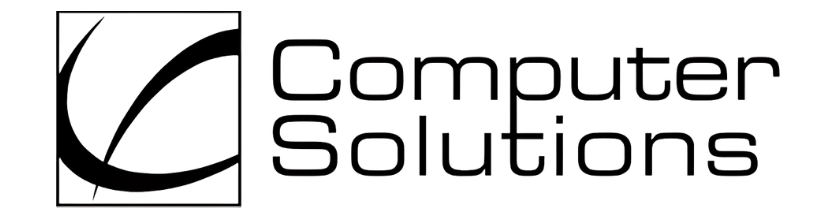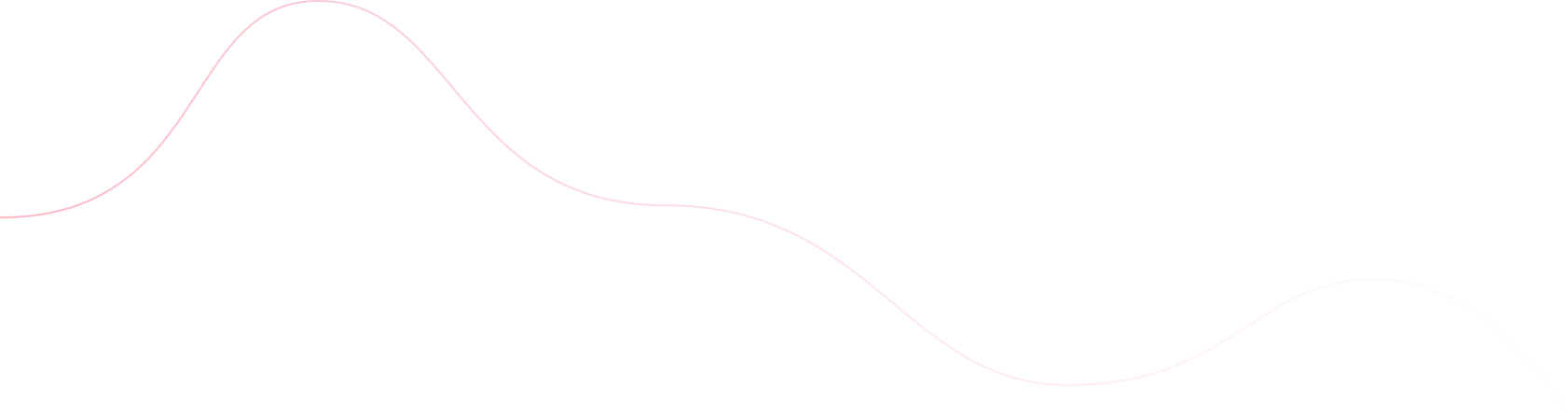Posted by Computer Solutions on July 21, 2025
Most of us carry our phones everywhere. They hold our messages, passwords, client emails, financial apps, and access to cloud storage. For business owners, especially in fields like veterinary care where sensitive data and fast response times matter, that little device in your pocket isn’t just a phone—it’s your mobile command center.
And it can be tracked. More easily than you might think.
From jealous partners to disgruntled former employees and opportunistic cybercriminals, it doesn’t take much technical skill to compromise a smartphone. That’s why mobile device security is no longer optional—it’s essential for protecting your business, your data, and your reputation.
How Phone Tracking Works
There are several ways someone might be able to monitor your phone without your knowledge. Many of these methods don’t require advanced hacking skills and are readily available on the internet.
Here are some of the most common:
- Spyware Apps: These can be secretly installed and operate in the background, logging your messages, calls, browser activity, and sometimes even turning on your microphone or camera.
- Phishing Links: Clicking a malicious link in an email or SMS can install tracking software silently, without any visible signs.
- Location Sharing: Many apps collect your location in the background. Some continue to share data even if you’ve forgotten they’re installed or haven’t used them in months.
- Stalkerware: A category of spyware designed to remain hidden, often disguised as legitimate tools like calculators or file managers. It’s marketed under the guise of “monitoring software” and is frequently used to invade personal and business privacy.
What makes these tools especially dangerous is how difficult they are to detect. In many cases, the target doesn’t know they’ve been compromised until damage is already done.
Why It Matters to Business Owners
If your phone is compromised, so is everything tied to it.
That could include:
- Confidential client information
- Access to banking apps or financial platforms
- Passwords stored in browsers or apps
- Company email and cloud-based file systems
- Internal messaging apps or employee data
A successful attack on your phone could serve as a direct entry point into your practice’s broader network.
According to the Verizon Data Breach Investigations Report, the average data breach now costs U.S. small businesses over $120,000. That kind of loss could cripple a privately owned clinic—and the fallout often extends far beyond finances. Clients may lose trust, insurance premiums could rise, and in some cases, legal or compliance issues may follow.
Improving your mobile device security is a small step that helps close a large vulnerability.
Signs Someone Might Be Tracking Your Phone
Spyware and stalkerware are designed to hide, but there are warning signs. If your phone is experiencing any of the following issues, it’s worth investigating further:
- Rapid battery drain, even when idle
- The device feels unusually hot when not in use
- Spikes in data usage without a clear cause
- Unfamiliar apps or icons appearing
- Frequent app crashes or a lagging interface
- Background noise or echo during calls
None of these symptoms alone guarantee spyware, but taken together, they may suggest something isn’t right.
How to Stop Phone Tracking
If you suspect your phone is being monitored—or you simply want to be proactive—here are five steps to secure your device:
- Run a Security Scan
Use a reputable mobile security app (not just a basic antivirus) to scan for spyware or suspicious activity. These apps can often detect hidden monitoring tools. - Review App Permissions
Go through your installed apps and check what permissions each one has. Disable access to the microphone, location, or camera for any apps that don’t need it. - Update Your Operating System
Outdated software is one of the easiest ways hackers gain access. Keeping your phone’s OS up to date ensures you have the latest security patches. - Perform a Factory Reset (If Necessary)
If you’ve confirmed spyware is installed and can’t remove it, wiping the phone and reinstalling apps from trusted sources is the safest move. Be sure to change all passwords and enable multifactor authentication after the reset. - Strengthen Your Security Settings
Use biometric logins (fingerprint or face ID) and enable multifactor authentication on all key accounts, including email, cloud storage, and banking apps.
Your Phone Is a Business Asset—Treat It Like One
The days of thinking of your smartphone as just a personal device are over. If you run a clinic, manage a team, or deal with client data, your phone is an extension of your office. It deserves the same level of protection you’d apply to your server or email system.
At Computer Solutions, we help veterinary clinics lock down their systems, secure their devices, and reduce risk across the board. That includes helping owners and managers assess their phones and mobile workflows for vulnerabilities.
We believe mobile device security should be simple, proactive, and built into your overall cybersecurity plan—not something you only think about after a breach.
Get a Free Network Risk Assessment
We offer a no-cost assessment that includes a review of your mobile device risks, network vulnerabilities, and data protection strategies. If there’s a weak spot, we’ll show you how to fix it. If you’re already in good shape, we’ll give you peace of mind.
Schedule your free assessment today and make sure your practice isn’t one phone tap away from a data breach. Call 609.514.0100 or visit welinku.com.
Want to read more about veterinary IT and cybersecurity? Check out another of our blog posts here!
Discover more from Computer Solutions
Subscribe to get the latest posts sent to your email.